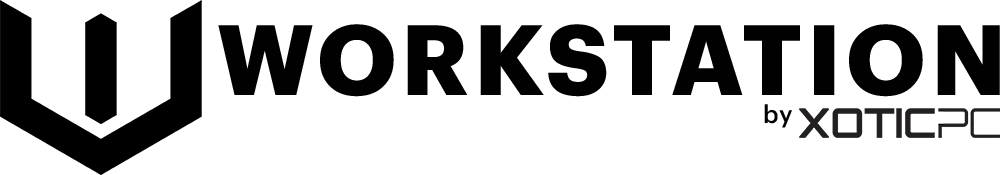The Battle Against Render Time: How Upgrading to the Latest GPUs and CPUs Transforms Your 3D Workflow and Boosts Productivity
Introduction
Have you ever found yourself staring at a progress bar that seems to mock your creativity? Hours spent waiting for frames to render can be frustrating, not just for you but for entire teams looking to deliver projects on deadline. In the fast-paced world of 3D modeling, timing is everything, and render times often define the workflow.
In this article, we will examine how upgrading to the latest GPUs and CPUs can dramatically transform your 3D workflow and boost productivity. We will delve into the importance of hardware specifications for rendering, break down industry insights, and provide actionable recommendations based on different professional use cases.
The Render Time Dilemma
Render times can often dictate the pace of projects, limiting creativity and innovation. Here are some key challenges that many 3D professionals face:
- Increased complexity of scenes in modern 3D applications.
- Higher demand for detailed textures, lighting effects, and realism.
- Need for real-time rendering capabilities when collaborating with teams or clients.
To illustrate the urgency of speeding up render times, consider this statistic: A recent survey showed that nearly 70% of 3D artists reported spending more than 30% of their time waiting for renders—a significant impediment to productivity.
How Does Hardware Impact Rendering?
Your workstation's hardware directly influences rendering performance. This section will break down the two key components: Graphics Processing Units (GPUs) and Central Processing Units (CPUs).
GPUs: The Heart of Rendering
The GPU is arguably the most critical component for 3D rendering. Here are some reasons why:
- Parallel Processing Power: GPUs are designed for handling multiple calculations simultaneously, making them far more efficient than CPUs at rendering high-resolution graphics.
- Ray Tracing Capabilities: Modern GPUs come with dedicated ray tracing cores that dramatically improve light simulation, essential for achieving realistic visuals.
- VRAM: High-performance GPUs offer larger video RAM (VRAM), allowing you to work with more complex textures and assets without causing slowdowns.
CPUs: The Unsung Hero
While the GPU handles the heavy lifting of rendering, the CPU still plays a crucial role:
- Scene Management: The CPU manages the overall logic and data flow required for rendering, including object instancing and scene updates.
- Multi-Core Performance: The latest CPUs with numerous cores and threads enable more efficient calculations and background processing, affecting rendering times.
- Compatibility: A well-matched CPU and GPU pair enhances overall system efficiency, ensuring minimal bottlenecks during workflow.
Latest Hardware: What You Need to Know
Upgrading your workstation means investing in the latest generation hardware. As of October 2023, here are some of the top contenders in the market:
Top GPUs
1. NVIDIA GeForce RTX 4090
2. AMD Radeon RX 7900 XTX
3. NVIDIA RTX A6000
Top CPUs
1. AMD Ryzen 9 7950X
2. Intel Core i9-13900K
3. AMD Threadripper Pro 5995WX
These GPUs and CPUs are designed with the latest technology to cater to the demanding workloads of 3D professionals.
The Effect of Upgrading
To show you the transformation possible with a hardware upgrade, let’s take a look at some real-world comparisons:
Rendering Benchmarks
Consider the rendering benchmarks for the latest GPUs and CPUs to understand the impact:
- NVIDIA GeForce RTX 4090 vs NVIDIA RTX 3090: The 4090 shows a rendering speed improvement of up to 80% in certain scenarios.
- AMD Ryzen 9 7950X vs Ryzen 9 5950X: Users report around a 25% increase in processing power, significantly enhancing complex scene handling.
- AMD Radeon RX 7900 XTX presents similar gains in rendering speed compared to prior generations, especially in real-time ray tracing applications.
Investing in the Right Workstation
Before investing in new hardware, it’s essential to understand your specific needs and how they align with the performance metrics of these components:
Assessing Your Workflow
Consider the following factors:
- Type of projects you commonly handle (e.g., high-resolution animations vs. architectural renderings).
- Software you use most frequently and its hardware requirements.
- Your budget and how it fits into hardware choices without compromising performance.
Future-Proofing Your Setup
Investing in the latest technology isn't just about immediate performance gains. Future-proofing is a critical consideration:
- Emerging technologies like AI-driven rendering are already being integrated into software, demanding more powerful hardware.
- Keeping up with software updates can also entail new features that require more robust specifications.
- A workstation that can handle today's demands will continue to elevate your work for years to come.
Conclusion
The battle against render time is one that can define your creativity and productivity as a 3D professional. Upgrading to the latest GPUs and CPUs is more than just a performance boost; it is a transformative step towards realizing your full creative potential.
By investing in powerful hardware, you can drastically improve rendering speeds, streamline your workflow, and turn frustrations into efficiencies. Take the leap, and watch as your 3D projects come to life faster than ever.
Don’t let render times hold back your creativity. Explore workstation solutions tailored for your needs today at WorkstationPC.com and discover the difference that cutting-edge technology can make in your projects.