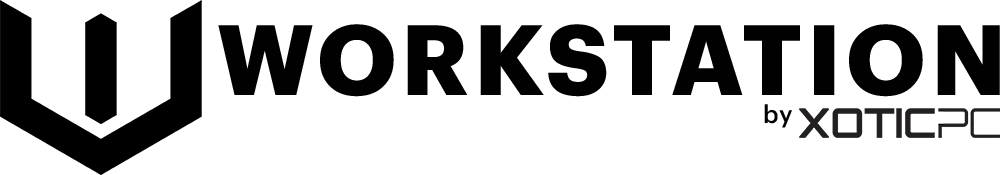Live Streaming
Our Live Streaming Workstations are built for seamless, high-quality broadcasts, whether you’re a professional gamer, content creator, business, or large event producer. With powerful CPUs, high-end GPUs, and optimized encoding hardware, our systems ensure smooth, lag-free streaming with crystal-clear video and audio. At Workstation PC, we design reliable, high-performance streaming rigs that keep up with multi-camera setups, real-time overlays, and demanding production workflows.





Live Streaming Gaming Workstation
Designed for gamers who want to stream seamlessly, this compact tower system combines high-speed AMD Ryzen processors with NVIDIA GeForce graphics for smooth gameplay and high-quality live streaming. Whether you're gaming and streaming from the same PC or capturing gameplay from a console, this system delivers the power needed for a flawless broadcast.
All NVIDIA GeForce GPU options support NVIDIA GeForce Experience for easy streaming and recording, while advanced users can leverage OBS with the NVENC encoder for enhanced performance. Optional capture cards allow for high-quality streaming and recording of external video sources like cameras and gaming consoles. For simpler setups, even onboard Intel graphics can handle single-input streaming configurations.









Event Venue Live Streaming Workstation
Designed for professional live streaming and video production, this powerful mid-tower workstation is ideal for houses of worship, corporate meeting spaces, and large event venues with multi-camera setups. It features a larger motherboard for expanded connectivity, multiple capture card slots, and a wide range of storage options to support both live streaming and post-production editing.
We offer a selection of HDMI and SDI capture cards, though additional hardware may be required depending on your specific camera setup. For seamless integration, this system includes multiple USB ports, dual Thunderbolt 4 ports, and both wired and wireless networking capabilities. With ample internal expansion for drives and PCIe capture cards, this workstation provides the flexibility and power needed for professional live event streaming—our sales consultants are available to help configure the perfect setup for your needs.



Live Streaming
Get Expert Guidance – Request Your Free Consultation Today.
Workstation Hardware Guide