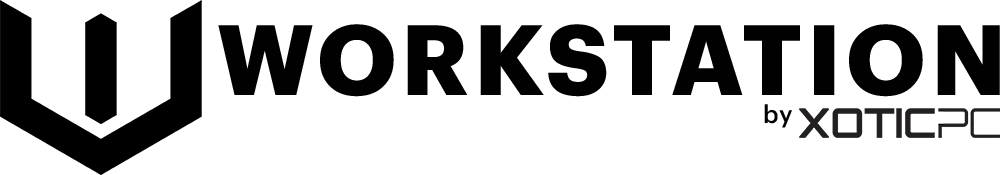Lumion is a real-time 3D visualization tool designed for architects, designers, and visualization professionals, offering fast, photorealistic renderings without the complexity of traditional rendering engines. Unlike ray-tracing or path-tracing renderers, Lumion functions more like a game engine, relying almost entirely on the GPU to process models, lighting, and materials in real time. At Workstation PC, we build high-performance Lumion workstations optimized for smooth, high-speed rendering, allowing you to create without hardware limitations.
Processor (CPU)
What is the Best CPU for Lumion?
Lumion is primarily single-threaded, meaning high clock speeds are more important than a high core count. The best processors for Lumion are:
- Intel Core™ Ultra Series – High single-core performance for optimal responsiveness.
- AMD Ryzen™ 9000 Series – Strong per-core speeds that align well with other CAD and BIM applications.
Since many architecture and design programs also favor high-frequency CPUs, a Lumion-optimized workstation will perform well in software like Revit, SketchUp, and Rhino.
Video Card (GPU)
What is the Best GPU for Lumion?
The GPU is the most critical component for Lumion performance. The more powerful the GPU, the faster and smoother your real-time rendering experience will be. We recommend:
- NVIDIA RTX 5080 (16GB VRAM) – Great for medium to large projects with high-quality settings.
- NVIDIA RTX 5090 (32GB VRAM) – Ideal for complex scenes, high-resolution textures, and ultra-fast rendering.
- NVIDIA RTX 6000 Ada (48GB VRAM) – For extreme, high-end visualization projects requiring maximum VRAM.
Do You Need a Quadro or Professional GPU for Lumion?
No. Lumion does not require a professional GPU like NVIDIA Quadro or RTX professional series cards. However, if your projects demand more than 32GB of VRAM, an RTX 6000 Ada is a viable option.
Should You Use Multiple GPUs for Lumion?
No. Lumion does not support multiple GPUs, so investing in a single high-end GPU is the best approach.
Memory (RAM)
How Much RAM Does Lumion Need?
Lumion’s RAM usage scales with the complexity of your models. Our recommendations:
- 32GB – Suitable for small to medium projects.
- 64GB – Ideal for large models and high-detail scenes.
- 128GB+ – For extreme projects with extensive assets and multi-tasking needs.
If you run multiple applications simultaneously (e.g., Revit, Photoshop, and Enscape), opting for 64GB+ ensures smooth performance.
Storage (Drives)
What is the Best Storage Solution for Lumion?
Fast storage improves system responsiveness and project load times. We recommend:
- Primary Drive (OS & Lumion Install): NVMe SSD, at least 1TB.
- Project Drive (Active Files): Dedicated NVMe SSD for quick file access.
- Backup & Archival: HDD, NAS, or external SSDs for long-term storage.
Will an SSD Improve Lumion Performance?
Yes! NVMe SSDs significantly reduce load times for projects, materials, and assets, ensuring real-time rendering remains smooth and efficient.
What is the Best Storage Solution for Backup & Collaboration?
For large-scale projects and team collaboration, we recommend:
- Network Attached Storage (NAS) – Ideal for shared access across multiple workstations.
- External SSDs – Great for portable backups and quick file transfers.
- Cloud Backup Solutions – Ensures redundancy and security for critical project files.
Get a Workstation Built for Lumion
At Workstation PC, we design high-performance Lumion workstations that eliminate bottlenecks and maximize real-time rendering performance. Whether you’re an architect, designer, or 3D visualization professional, our expert-built systems ensure seamless, high-speed rendering with no slowdowns.
Need Help Choosing the Right Workstation?
Our experts can customize a build based on your project size, rendering needs, and budget. Contact us today for a free consultation!
Why Choose Workstation PC?
✅ Optimized for Lumion – Tuned for ultra-fast real-time rendering and smooth workflow.
✅ Certified Components – We use Autodesk and Lumion-approved hardware for reliability.
✅ No Gimmicks – Just Performance – No overclocking, no shortcuts—just stability.
✅ Expert Support – We understand your software and workflow needs.
🚀 Upgrade your workflow with a Workstation PC today!