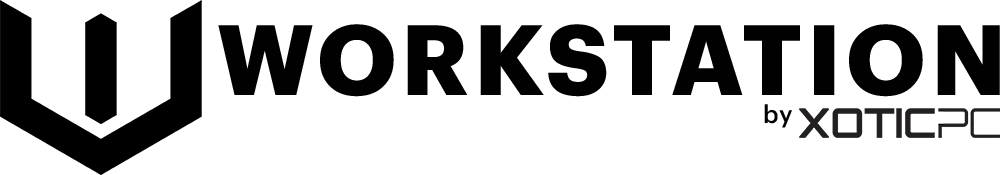Optimized Workstation PC for Ableton Live
Ableton Live is a powerhouse for music production, composition, and live performance—but to get the most out of it, you need a workstation built for speed, stability, and ultra-low latency. A standard PC simply won’t cut it when dealing with massive multi-track projects, complex effects chains, and real-time audio processing. Our Workstation PC systems are purpose-built to handle high-performance DAW workloads, ensuring smooth playback, fast rendering, and rock-solid reliability—all while maintaining whisper-quiet operation for distraction-free creativity.
Key Components for an Ableton Live Workstation PC
Processor (CPU) – The Heart of Your DAW
In any DAW, the CPU is the single most important component, as it directly impacts how many tracks, plugins, and real-time effects you can run simultaneously. Ableton Live supports multi-threading, meaning it can take advantage of multiple CPU cores, but not all cores are utilized equally. The best approach is high core count with strong single-core performance.
- Ideal CPU: AMD’s Threadripper 7970X (32-core) offers a perfect balance of raw power and efficiency for serious producers.
- Other options: For extremely heavy sessions (or those using intensive orchestral sample libraries), the 64-core Threadripper PRO is a future-proof choice.
- For smaller projects: Intel’s Core Ultra or AMD’s Ryzen 9 processors provide excellent performance at a lower cost.
Memory (RAM) – Essential for Large Sessions
Each track, instrument, and effect in Ableton Live requires RAM, and insufficient memory leads to slowdowns and crashes—especially with sample-based instruments like Kontakt or Omnisphere.
- Minimum Recommendation: 64GB RAM (for most professional producers and engineers).
- For Larger Projects: 128GB or 256GB for orchestral, film scoring, and complex electronic music production.
- Why It Matters: More RAM prevents bottlenecks, speeds up project loading, and allows for seamless multitasking.
Storage – NVMe SSDs for Speed and Reliability
Storage is another critical factor in DAW performance, impacting everything from session load times to sample streaming. Mechanical hard drives (HDDs) are too slow and noisy for professional audio work, so we exclusively recommend solid-state drives (SSDs).
- Primary Drive (OS & Applications): 1TB NVMe SSD (for fast boot times and quick application launching).
- Secondary Drive (Projects & Samples): 2TB+ NVMe SSD (for fast-access sample libraries and session files).
- Backup & Archive: External SSDs or NAS for long-term storage and redundancy.
Graphics (GPU) – Low Priority, But Still Important
Ableton Live is not GPU-intensive, meaning a high-end graphics card is unnecessary. However, a dedicated GPU is still recommended, especially for multi-monitor setups, as it offloads display processing from the CPU and ensures a smoother workflow.
- Best Choice: NVIDIA GeForce RTX 4060 Ti – powerful yet quiet.
- Avoid: Blower-style GPUs (NVIDIA Quadro or workstation-class RTX) due to excessive noise.
Audio Interface – The Key to Low-Latency Sound
While the Workstation PC handles processing, audio quality depends heavily on the interface. Using an external audio interface with ASIO support is essential for low-latency performance and high-fidelity sound.
- Best Practice: Avoid internal sound cards and use USB, Thunderbolt, or PCIe audio interfaces for the best signal quality.
- Top Brands: Focusrite, RME, Universal Audio, MOTU, and PreSonus.
- Key Features: Low-latency drivers, multiple I/O options, and high-resolution audio support.
Connectivity – Future-Proof Your Studio
DAW workstations need ample connectivity to handle MIDI controllers, audio interfaces, external drives, and more. Our Workstation PCs come with:
- Multiple USB-A and USB-C ports for compatibility with modern peripherals.
- Thunderbolt support (on select configurations) for high-speed external storage and audio interfaces.
- Quiet, high-efficiency power supplies to minimize electrical noise and maintain a clean signal path.
Why Choose a Workstation PC for Ableton Live?
A custom-built Workstation PC eliminates the frustrations of audio dropouts, slow load times, and system instability. With optimized hardware, quiet operation, and professional-grade components, you get a machine that works as hard as you do—so you can focus entirely on your music. Whether you’re a producer, sound designer, or live performer, our systems deliver the power, speed, and reliability you need to keep your creative flow uninterrupted.
Need help finding the perfect setup? Contact our expert team for personalized recommendations!