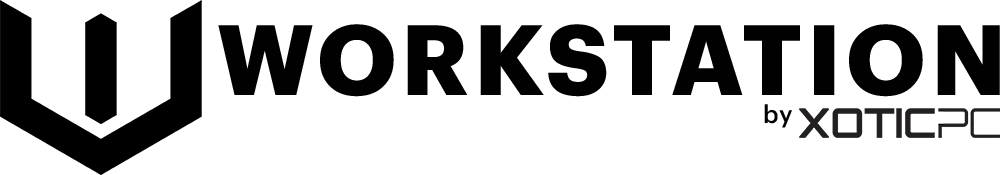RealityCapture is a cutting-edge photogrammetry software designed for transforming images and laser scans into highly accurate 3D models, point clouds, and textured meshes. Because it leverages both CPU and GPU processing, having a high-performance workstation is essential for minimizing processing time and maximizing workflow efficiency. At Workstation PC, we build RealityCapture-optimized workstations that provide exceptional speed, stability, and reliability, ensuring you complete large-scale photogrammetry projects faster than ever before.
Processor (CPU)
What is the Best CPU for RealityCapture?
RealityCapture benefits from high-core-count CPUs, especially for large projects where processing times can extend into hours. We recommend:
- AMD Threadripper™ 7980X (64 cores) – The fastest CPU for large datasets, offering unparalleled performance.
- AMD Ryzen™ 9 9950X (16 cores) – Great for smaller projects where extreme core counts don’t provide as much benefit.
- Intel Core™ Ultra 9 285K (24 cores) – Excellent alternative for those who prefer Intel, balancing high clock speeds and multi-core performance.
CPU vs. GPU: Which is More Important for RealityCapture?
RealityCapture requires a strong balance of CPU and GPU power. The CPU has a greater impact overall, especially for alignment and reconstruction, while the GPU accelerates key processing tasks like depth map generation and mesh creation.
Video Card (GPU)
How Does RealityCapture Utilize the GPU?
RealityCapture requires an NVIDIA graphics card with CUDA support for full functionality. The GPU accelerates:
- Depth map generation – Speeding up 3D model reconstruction.
- Mesh creation – Utilizing CUDA to optimize processing.
- 3D model visualization – Ensuring smooth real-time interaction.
What is the Best GPU for RealityCapture?
For optimal performance, we recommend:
- NVIDIA RTX 5080 (16GB VRAM) – The best balance of performance and cost.
- NVIDIA RTX 5090 (32GB VRAM) – Ideal for processing massive datasets and complex 3D models.
- NVIDIA RTX 5070 (12GB VRAM) – A great mid-range option for smaller projects.
Does RealityCapture Support Multiple GPUs?
Yes! Dual GPUs can improve performance by 5-13%, making them a worthwhile investment for professionals handling large datasets.
Memory (RAM)
How Much RAM Does RealityCapture Need?
RealityCapture is designed with out-of-core processing, meaning it doesn’t require excessive RAM. However, more RAM can still improve processing speed. Our recommendations:
- 32GB – Suitable for small to medium projects.
- 64GB – Ideal for larger datasets and high-resolution reconstructions.
- 128GB+ – For extensive image sets or complex laser scan processing.
If you process high-resolution aerial images or large datasets, having more RAM prevents slowdowns and improves stability.
Storage (Drives)
What is the Best Storage Solution for RealityCapture?
RealityCapture relies heavily on fast storage for reading and writing image data. We recommend:
- Primary Drive (OS & RealityCapture Install): 1TB NVMe SSD for quick application performance.
- Cache Drive (Processing Files): 1-2TB NVMe SSD to handle active project data.
- Project Drive (Archived Files): 2TB+ SSD or HDD for storing large image datasets.
Will an SSD Improve RealityCapture Performance?
Yes! NVMe SSDs significantly reduce project load times and improve processing speed for large image datasets.
What is the Best Storage Solution for Backup & Collaboration?
For long-term storage and team collaboration, we recommend:
- Network Attached Storage (NAS) – Best for storing and sharing large datasets across workstations.
- External SSDs – Great for portable backups and fieldwork.
- Cloud Backup Solutions – Ensures redundancy and security for critical photogrammetry files.
Get a Workstation Built for RealityCapture
At Workstation PC, we design high-performance RealityCapture workstations that eliminate bottlenecks and maximize photogrammetry processing power. Whether you’re working in surveying, visual effects, forensics, or 3D scanning, our custom-built systems ensure fast, stable performance with no slowdowns.
Need Help Choosing the Right Workstation?
Our experts can customize a build based on your project size, image resolution, and workflow demands. Contact us today for a free consultation!
Why Choose Workstation PC?
✅ Optimized for RealityCapture – Tuned for ultra-fast image processing and 3D reconstruction.
✅ Certified Components – We use RealityCapture-approved hardware for maximum stability.
✅ No Gimmicks – Just Performance – No overclocking, no shortcuts—just reliability.
✅ Expert Support – We understand your software and workflow needs.
🚀 Upgrade your photogrammetry workflow with a Workstation PC today!