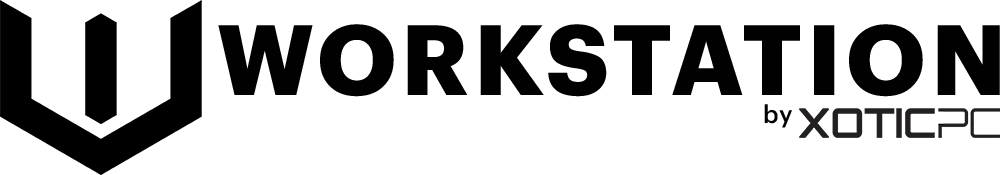Optimized Hardware for Adobe Lightroom Classic
When it comes to professional photo editing, performance matters. Adobe’s system requirements for Lightroom Classic provide the bare minimum to run the software, but they don’t tell you what hardware will give you the best experience. That’s where Workstation PC comes in. We design and build high-performance workstations that are optimized for Lightroom Classic, ensuring smooth workflow efficiency, fast image processing, and a seamless editing experience.
Processor (CPU): The Core of Performance
The CPU is the most important component in a Lightroom Classic workstation. While GPU acceleration is growing, Lightroom relies heavily on single-core CPU performance. Investing in the right processor makes a significant difference in editing speed, import/export times, and overall efficiency.
- Best CPU for Lightroom Classic: Intel’s Core Ultra 9 285K offers the best all-around performance for most Lightroom tasks. For users handling high-volume exports, AMD’s Threadripper PRO can provide a boost, but at a much higher cost.
- Do More Cores Make Lightroom Faster? While Adobe has improved multi-core utilization, more than 8 cores rarely provide noticeable benefits. A high clock speed and modern architecture matter more than core count for most tasks.
- Intel vs. AMD: The best CPU for Lightroom Classic has fluctuated between Intel and AMD over time. Currently, the Intel Core Ultra 285K leads in performance, but this can change with new processor releases. Contact us to discuss the latest recommendations.
Graphics Card (GPU): Future-Proofing Your System
While Lightroom Classic doesn’t heavily depend on GPU power, Adobe is expanding GPU acceleration with every update. Features like AI-driven noise reduction and enhanced previews benefit from a capable GPU.
- Recommended GPU: The NVIDIA GeForce RTX 4060 Ti strikes a great balance for Lightroom users, ensuring future compatibility and support for AI features in Adobe applications.
- How Much VRAM Do You Need? If you work on a 4K display, we recommend at least 6GB of VRAM. Most modern GPUs come with 8GB or more, which is more than sufficient.
- NVIDIA vs. AMD: Currently, NVIDIA GPUs offer better performance and reliability, making them the preferred choice for professional creatives.
- Quadro vs. GeForce: While Lightroom Classic can use a professional Quadro card, it is unnecessary for most users. GeForce cards provide equal or better performance at a lower cost.
Memory (RAM): Keeping Your Workflow Smooth
- Minimum RAM: We recommend at least 16GB of RAM for Lightroom Classic.
- Recommended RAM for Most Users: 32GB is ideal for professionals working with high-resolution images.
- Heavy Workflow Users: If you work with large image catalogs, multiple applications, or 750MB+ Photoshop files, upgrading to 64GB or more is highly beneficial.
Storage (Drives): Speed & Reliability Matter
A fast and reliable storage setup is critical for Lightroom Classic performance. We recommend a tiered storage approach to maximize speed and efficiency.
- Primary Drive – OS & Software (SSD/NVMe): A high-speed SSD or NVMe drive is crucial for quick boot times and software responsiveness.
- Secondary Drive – Active Projects (SSD/NVMe): Store Lightroom catalogs and active projects on a fast NVMe drive for optimal performance.
- Long-Term Storage (HDD or High-Capacity SSD): Traditional hard drives (HDDs) are great for archiving photos, while high-capacity SSDs offer better speed for frequent access.
Can You Work from an External Drive?
While technically possible, working directly from an external drive can cause lag and stability issues. We highly recommend using internal SSD storage for active projects and reserving external drives for backup and archiving.
Frequently Asked Questions
Considering Moving from Mac to PC?
We’ve helped countless professionals make the switch. If you need guidance, check out our Mac to PC transition resources or contact our team.
Does Lightroom Classic Include AI Features?
Yes. Adobe Sensei-powered tools, such as Auto Settings, Enhance Details, and AI-driven noise reduction, improve automation and image quality.
Do Workstation PC Systems Support Thunderbolt?
Yes, our Intel-based Lightroom Classic workstations feature Thunderbolt 4 ports for high-speed external connectivity.
How Much Faster Will a New Workstation Be?
Performance gains depend on your current setup, but upgrading to a modern workstation typically delivers 10-15% annual improvement in speed, with even greater gains for older systems.
Need More Storage?
We can configure workstations with high-capacity storage solutions tailored to your workflow needs. Contact us for a custom build.
Build Your Lightroom Classic Workstation Today
A high-performance workstation isn’t just about meeting system requirements—it’s about optimizing your workflow, efficiency, and creativity. At Workstation PC, we specialize in building customized, high-performance computers tailored for professional photographers and creatives. Contact our team for a free consultation and let us help you build the ultimate Lightroom Classic workstation.