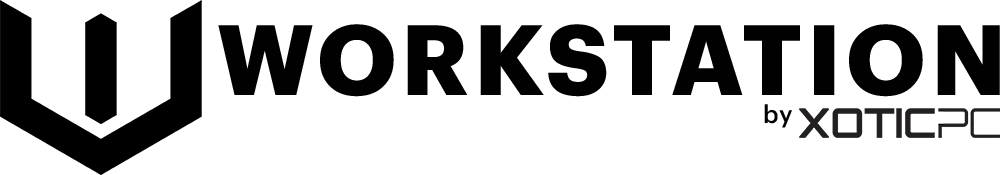Optimizing Workstation PCs for DaVinci Resolve
Blackmagic provides a Hardware Selection and Configuration Guide for DaVinci Resolve, which is more detailed than the typical system requirements most developers offer. However, even this guide contains outdated recommendations and lacks real-world performance comparisons between different hardware options. At Workstation PC, we take a different approach—we conduct extensive testing to determine the best hardware configurations for Resolve, ensuring our custom-built workstations deliver the highest levels of performance, stability, and efficiency.
The CPU: A Critical Component for Resolve Workstations
While DaVinci Resolve is heavily GPU-reliant, especially for OpenFX, noise reduction, and color grading, the CPU still plays a vital role in overall system performance. The CPU impacts timeline responsiveness, decoding, encoding, and system-wide stability, making it an essential part of a well-balanced workstation.
What is the Best CPU for Color Grading and Editing in Resolve?
The best CPU depends on your workflow and GPU configuration:
- For single-GPU systems, a high-clock-speed CPU with moderate core count—such as Intel’s Core Ultra series or AMD’s Ryzen 9000 series—provides the best balance of price and performance. Intel’s Quick Sync technology is particularly beneficial for H.264 and H.265 (HEVC) footage, reducing strain on the GPU during playback and export.
- For multi-GPU setups and RAW workflows, AMD’s Threadripper 7000 Series is the best choice, offering higher core counts and greater memory bandwidth, which improve performance when handling 8K video, complex timelines, and multiple GPUs.
Does More CPU Power Make Resolve Faster?
Resolve benefits from both clock speed and core count, but not in a linear way. While OpenFX and noise reduction rely heavily on the GPU, CPU power is still crucial for certain tasks—particularly in the Fusion page, where per-core speed matters more than total core count.
Intel Quick Sync vs. High-Core-Count CPUs
Intel’s Quick Sync is a game-changer for H.265 workflows, providing hardware-accelerated decoding and encoding that reduces processing load on the GPU. However, higher-end CPUs like Threadripper or Xeon offer better overall performance—especially when working with RAW footage, multi-camera timelines, or multi-GPU setups.
Build the Ultimate DaVinci Resolve Workstation
A DaVinci Resolve-optimized workstation PC ensures seamless playback, fast rendering, and smooth color grading, allowing you to work without bottlenecks. Whether you’re editing in 4K, 8K, or handling high-frame-rate HDR projects, our custom-built workstations are designed to provide the power, reliability, and efficiency you need.
Not sure which system is right for you? Our team can help configure the perfect workstation for your workflow. Get in touch today and unlock the full potential of DaVinci Resolve!
Building the Ultimate Workstation PC for Video Editing
Video editing is one of the most demanding tasks for any computer, pushing hardware to its limits with high-resolution footage, complex effects, and intensive rendering. Whether you're working on special effects, timeline editing, color grading, or final exports, your workstation needs to be fast, reliable, and optimized for your workflow. Downtime is costly, and every second spent waiting on slow hardware affects productivity. That’s why our custom-built video editing workstations are designed for maximum speed, efficiency, and stability, ensuring you stay focused on creating instead of troubleshooting.
Choosing the Right CPU for Video Editing
The processor (CPU) is a critical component in video editing, but its importance varies depending on the software and codecs used. Some editing applications prioritize clock speed, while others take advantage of high-core-count CPUs for parallel processing. Even the type of footage you work with—H.264, ProRes, RED, or RAW—affects CPU performance needs. Our optimized video editing workstations are built with CPUs tailored to your specific software and media format, ensuring smooth playback, fast rendering, and efficient multitasking.
Selecting the Best GPU for Video Editing
A powerful GPU can accelerate effects rendering, color grading, and even video encoding and decoding, depending on your software. Applications like DaVinci Resolve rely heavily on GPU acceleration, while Premiere Pro and After Effects also benefit from CUDA or OpenCL processing. Our workstations are built with professional-grade GPUs to ensure real-time previews, smooth playback, and faster exports—whether you're editing in 4K, 8K, or high-frame-rate projects.
How Much RAM Does a Video Editing Workstation Need?
More RAM means smoother performance, especially when working with high-resolution footage and complex timelines. After Effects benefits from more memory for frame caching, while Premiere Pro and DaVinci Resolve require sufficient RAM to handle multiple layers and effects. We ensure our workstations are configured with the right balance of memory, so you never run into slowdowns when editing large projects.
Storage Solutions for Video Editing
Storage speed and configuration are often overlooked but play a crucial role in video editing performance. A proper drive setup prevents bottlenecks and optimizes workflow efficiency. Our recommended three-drive setup ensures maximum speed and reliability:
- Primary Drive (NVMe SSD) – For OS and applications
- Editing Drive (High-Speed NVMe or SATA SSD) – For source media and active projects
- Export Drive (NVMe SSD or Large HDD) – For rendered files and final exports
For massive projects, we also support external Thunderbolt drives, network-attached storage (NAS), and RAID configurations for redundancy and scalability.
Optimized Workstations Built for Video Editing
Our custom video editing workstations are engineered for speed, reliability, and efficiency, so you can focus on creativity without worrying about hardware limitations. Whether you're an independent filmmaker, a content creator, or part of a professional post-production team, we build tailor-made systems to handle your specific editing needs.