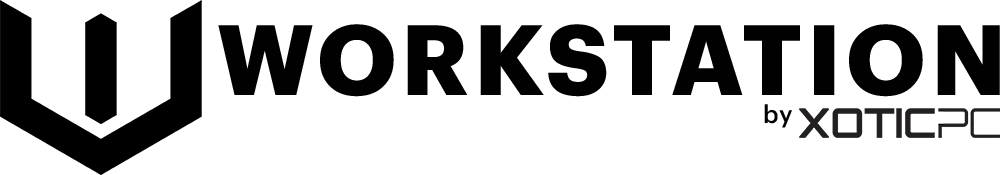Agisoft Metashape is a powerful photogrammetry software designed for creating high-resolution 3D models, point clouds, and textured meshes from photographs. Each step in the Metashape workflow—aligning images, generating dense clouds, building meshes, and texturing models—requires a carefully balanced workstation with the right mix of CPU power, GPU acceleration, fast memory, and high-speed storage. At Workstation PC, we build Metashape-optimized workstations that deliver exceptional speed, stability, and efficiency, ensuring you complete your photogrammetry projects faster than ever before.
Processor (CPU)
How Does Agisoft Metashape Utilize the CPU?
Metashape uses the CPU differently at each stage of the workflow—some processes benefit from high clock speeds, while others utilize multiple cores. However, extremely high-core-count CPUs are not ideal, as Metashape does not scale efficiently beyond a certain number of cores.
What is the Best CPU for Agisoft Metashape?
For the best balance of clock speed and core count, we recommend:
- Intel Core™ Ultra 9 285K – 24-core powerhouse for rapid processing.
- AMD Ryzen™ 9 9950X – Excellent multi-core performance with high clock speeds.
These processors ensure fast image alignment, dense cloud generation, and mesh creation, making them ideal for professional photogrammetry workloads.
CPU vs. GPU: Which is More Important for Metashape?
Both the CPU and GPU play critical roles in Metashape. Photo alignment and dense cloud generation rely heavily on multi-core CPU performance, while depth map generation and 3D mesh processing benefit from GPU acceleration. A well-balanced system leverages both components for optimal performance.
Video Card (GPU)
How Does Agisoft Metashape Utilize the GPU?
The GPU accelerates several key Metashape processes, including aligning photos, generating depth maps, and creating meshes from depth data. Since these steps make up a large portion of total processing time, having a high-performance GPU significantly improves efficiency.
What is the Best GPU for Agisoft Metashape?
For fast processing and smooth performance, we recommend:
- NVIDIA RTX 5090 (32GB VRAM) – The best choice for handling massive datasets.
- NVIDIA RTX 5080 (16GB VRAM) – Great for large-scale photogrammetry projects.
- NVIDIA RTX 4070 SUPER (12GB VRAM) – A solid mid-range option for smaller datasets.
Should You Use a Professional GPU (RTX) or a GeForce GPU?
We recommend NVIDIA GeForce RTX GPUs for Metashape, as they provide exceptional performance at a lower cost than professional RTX series cards. While professional GPUs offer higher VRAM, our testing shows that Metashape does not require excessive VRAM, making GeForce cards the better value.
Does Metashape Support Multiple GPUs?
Yes, Metashape can use multiple GPUs, which can reduce processing time by 5-10%. However, the benefit diminishes beyond two GPUs, so we recommend one or two high-end GPUs rather than multiple lower-end cards.
Memory (RAM)
How Much RAM Does Agisoft Metashape Need?
Metashape’s RAM requirements depend on image resolution, project size, and quality settings. Our recommendations:
- 32GB – Suitable for small to medium projects.
- 64GB – Ideal for large datasets and high-resolution images.
- 128GB+ – For extreme-scale photogrammetry and multi-tasking with other applications.
If you work with high-megapixel images or large datasets, more RAM prevents slowdowns and improves overall efficiency.
Storage (Drives)
What is the Best Storage Solution for Agisoft Metashape?
Fast storage ensures quick data access, project loading, and seamless processing. We recommend:
- Primary Drive (OS & Metashape Install): 1TB NVMe SSD for fast boot and application loading.
- Project Drive (Active Image Files): Dedicated NVMe SSD for working files and datasets.
- Backup & Archival: HDD, NAS, or external SSDs for long-term storage.
Will an SSD Improve Agisoft Metashape Performance?
Yes! NVMe SSDs significantly reduce load times and keep image datasets accessible without delays.
What is the Best Storage Solution for Backup & Collaboration?
For long-term data storage and team collaboration, we recommend:
- Network Attached Storage (NAS) – Ideal for sharing massive datasets across multiple users.
- External SSDs – Great for portable backups and fast data transfers.
- Cloud Backup Solutions – Ensures redundancy and security for critical photogrammetry files.
Get a Workstation Built for Agisoft Metashape
At Workstation PC, we design high-performance Metashape workstations that eliminate bottlenecks and maximize photogrammetry processing power. Whether you’re working in aerial mapping, archaeology, forensics, or VFX, our custom-built systems ensure fast, stable performance with no slowdowns.
Need Help Choosing the Right Workstation?
Our experts can customize a build based on your project size, image resolution, and workflow demands. Contact us today for a free consultation!
Why Choose Workstation PC?
✅ Optimized for Agisoft Metashape – Tuned for ultra-fast image processing and 3D reconstruction.
✅ Certified Components – We use Agisoft-approved hardware for maximum stability.
✅ No Gimmicks – Just Performance – No overclocking, no shortcuts—just reliability.
✅ Expert Support – We understand your software and workflow needs.
🚀 Upgrade your photogrammetry workflow with a Workstation PC today!