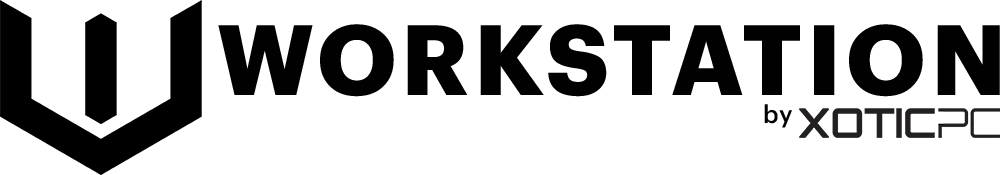Scientific Computing
At Workstation PC, our Scientific Computing workstations are engineered for high-performance numerical analysis, complex simulations, and data-intensive research. With powerful multi-core CPUs, GPU acceleration, and ultra-fast memory bandwidth, these systems are optimized for computational physics, engineering simulations, AI-driven analytics, and big data processing. Whether you're working with finite element analysis, molecular dynamics, or large-scale data modeling, our custom-built workstations provide the power, precision, and reliability scientists need.




Scientific Computing Xeon Workstation
Built for high-performance scientific computing, this workstation leverages Intel’s Xeon W processors for exceptional CPU compute power, especially for AVX512-optimized workloads. With strong multi-GPU support and excellent Linux compatibility, it’s an ideal choice for research, simulations, and data analysis.
Housed in a spacious tower chassis with an EEB-size motherboard, this system provides ample expansion room for additional GPUs, storage, and high-speed networking. Whether you're running complex simulations or AI-driven computations, this workstation delivers the processing power and scalability needed for demanding scientific applications.




Scientific Computing Threadripper Pro Workstation
Engineered for heavily threaded computational workloads, this workstation is powered by AMD’s Threadripper PRO processors, delivering extreme core counts, eight high-speed memory channels, and abundant PCI-Express lanes. Optimized for high-performance computing, it excels in simulations, data analysis, and scientific research applications.
Housed in a spacious tower chassis, this system offers plenty of expansion room for additional storage and PCIe devices. Due to the high power demands of Threadripper PRO, the system is limited to a maximum of three high-wattage GPUs, making it an ideal solution for CPU-centric workloads that require massive processing power and memory bandwidth.




Scientific Computing Dual AMD EPYC Workstation
Designed for maximum CPU performance and memory bandwidth, this workstation pairs two AMD EPYC processors, making it an ideal solution for memory-bound scientific computing workloads. With 24 combined memory channels and support for up to 2.25TB of RAM, it delivers exceptional performance for simulations, solvers, and large-scale data processing.
This platform also offers extensive PCI-Express lanes, though the dual-CPU configuration limits the number of available expansion slots for GPUs and other devices. Built for researchers and engineers handling complex computational tasks, this system provides the raw processing power and scalability needed for cutting-edge scientific applications.



Scientific Computing
Get Expert Guidance – Request Your Free Consultation Today.
Workstation Hardware Guide