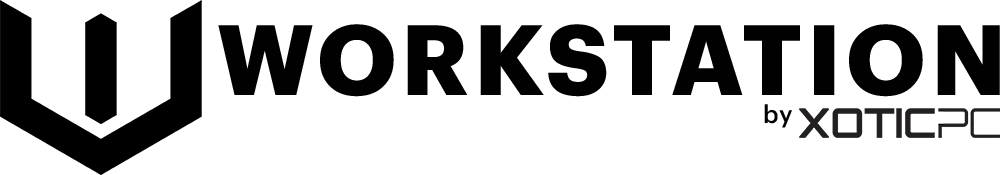Adobe Photoshop
A Photoshop workstation should be powerful and responsive, allowing your creative process to flow seamlessly without slowdowns. Our high-performance photo editing systems are engineered to keep up with demanding workflows, ensuring smooth multitasking and rapid processing. Whether you're working with high-resolution images, complex layers, or AI-powered tools, our workstations provide the speed and reliability you need. With the right hardware, you can focus on bringing your creative vision to life without interruptions.





Adobe Photoshop Workstation
Designed for the single-threaded nature of Photoshop, this compact tower workstation is built around the latest AMD Ryzen CPUs for maximum performance. Unlike higher-core Intel Xeon or AMD Threadripper processors, Ryzen delivers faster speeds in Photoshop without unnecessary overhead.
Despite its small footprint, this system supports up to 192GB of RAM, NVIDIA GPUs, and multiple storage options—ensuring smooth performance even when working with large, high-resolution images.









Adobe Photoshop Pro Workstation
Built for creatives who use Photoshop alongside other content creation tools, this “Photoshop Plus” workstation offers enhanced flexibility. It features the same high-performance AMD Ryzen CPU as our compact Photoshop system but adds room for a larger GPU, more expansion options, and a wider range of storage configurations.
Still optimized for Photoshop’s single-threaded nature, this system provides the power and versatility needed for a mixed creative workflow. If you're unsure which hardware best suits your needs, check out our Recommended Hardware section or reach out to our expert consultants!
Adobe Photoshop
Get Expert Guidance – Request Your Free Consultation Today.
Workstation Hardware Guide