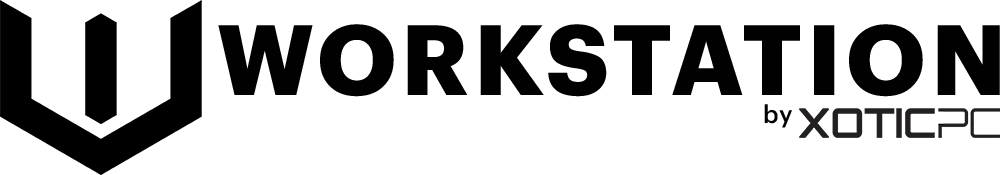Game Development
Our custom-built game development workstations are designed to handle everything from 3D modeling and asset creation to programming and real-time rendering. With powerful CPUs, high-end GPUs, and optimized memory, our systems ensure seamless performance in engines like Unreal Engine and Unity. Whether you're designing environments, animating characters, or coding game mechanics, our game development workstations provide the speed and stability you need.





Art & Design Game Development Workstation
Built for game design, this compact tower workstation is perfect for everything from creating 3D assets in Maya and ZBrush to working inside game engines like Unreal and Unity. Powered by Intel’s Core processors, it delivers high clock speeds and multi-core performance to handle your entire game development workflow.
Complementing the CPU, NVIDIA’s GeForce RTX GPUs provide strong 3D performance and ample VRAM for real-time rendering and asset creation. Despite its compact size, the Fractal Design Define 7 Mini case supports up to 192GB of memory, multiple SSD and HDD configurations, and effective cooling with dust-filtered air intakes. Convenient front and rear USB, audio, Ethernet, and WiFi connectivity ensure seamless integration into any game dev setup.









Programming & Engineering Game Development Workstation
Optimized for game development, this mid-tower workstation is built for writing and compiling code in engines like Unreal and Unity. AMD’s Threadripper processors deliver massive multi-core performance, making quick work of compiling tasks, while NVIDIA’s GeForce RTX GPUs provide high 3D performance and ample VRAM for testing and debugging.
Housed in the Fractal Design Define 7 case, this system offers front-facing USB and audio ports, plus extensive rear I/O connectivity with additional USB, Ethernet, and WiFi. With support for up to 512GB of memory, high-end GPUs, and multiple SSD and HDD configurations, it’s designed for heavy multitasking and large-scale game development. Efficient cooling and dust-filtered air intakes ensure stable, reliable performance under demanding workloads.



Game Development
Get Expert Guidance – Request Your Free Consultation Today.
Workstation Hardware Guide