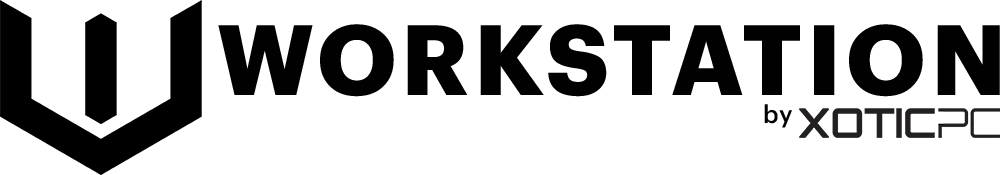Like most professional software, SOLIDWORKS has official system requirements, but these only outline the bare minimum needed to run the program. At Workstation PC, we go beyond the basics by rigorously testing hardware to determine the best components for high-performance SOLIDWORKS workstations. Whether you're designing small parts, assembling massive models, or running complex simulations, our expert-tuned configurations ensure seamless performance, stability, and efficiency.
Processor (CPU)
What is the Best CPU for Modeling in SOLIDWORKS?
General modeling tasks in SOLIDWORKS, such as opening files, rebuilding assemblies, and rotating models, perform best on high-frequency CPUs. We recommend:
- Intel Core™ Ultra 7 265K – High clock speeds with efficient cores for background tasks.
- Intel Core™ Ultra 9 285K – Even higher clock speeds and additional efficiency cores for multitasking.
For simulation and rendering, SOLIDWORKS can take advantage of multi-core processors, making higher core count CPUs the better choice.
- Intel Xeon™ W7-3565X (32 cores) – Ideal for simulation-heavy workflows like FEA and Flow Simulation.
- AMD Threadripper PRO Series – Exceptional performance for rendering-intensive workloads.
Does Having More CPU Cores Improve SOLIDWORKS Performance?
- Modeling & Assemblies: No. SOLIDWORKS primarily relies on single-threaded performance, so higher clock speeds matter most.
- Simulation & Rendering: Yes. Multi-threaded tasks scale well with additional cores, making high-core CPUs significantly faster.
Should You Use a Xeon CPU for SOLIDWORKS?
Xeon processors offer higher core counts and ECC memory support, making them useful for advanced simulation and large-scale workflows. However, they often run at lower clock speeds than Core i7/i9 models, which can reduce performance in standard modeling tasks. Workstation PC offers both Core and Xeon-based systems, ensuring you get the best fit for your needs and budget.
Is Overclocking Worth It for SOLIDWORKS?
We do not recommend overclocking for professional workstations. While it may offer slight performance gains, the risks—system instability, reduced hardware lifespan, and potential data corruption—outweigh the benefits.
Video Card (GPU)
What is the Best GPU for SOLIDWORKS?
SOLIDWORKS relies on the GPU primarily for real-time model interaction. Since SOLIDWORKS 2019, the "Enhanced Graphics Performance" mode greatly increases the importance of a powerful GPU. We recommend:
Recommended GPUs by Assembly Size and Resolution:
Assembly Size1080p Resolution4K ResolutionSmall (<1M triangles)NVIDIA T1000 or higherRTX 2000 Ada or higherMedium (>1M triangles)RTX 2000 Ada or higherRTX 4000 Ada or higherLarge (>10M triangles)RTX 4500 Ada or higherRTX 5000 Ada or higher
For users utilizing GPU-based rendering engines within SOLIDWORKS (e.g., Visualize), upgrading to an RTX 5000 Ada or 6000 Ada can provide significant rendering speed improvements.
Do You Need a Professional GPU for SOLIDWORKS, or is GeForce Okay?
Dassault Systèmes recommends workstation GPUs such as NVIDIA’s RTX series. Using a certified GPU ensures support for critical features like RealView, Ambient Occlusion, and stability enhancements. While GeForce cards may work, professional GPUs offer better reliability, certified drivers, and superior long-term support.
Memory (RAM)
How Much RAM Does SOLIDWORKS Need?
SOLIDWORKS RAM requirements depend on model size and concurrent applications. We recommend:
- 16GB – Entry-level users, small assemblies.
- 32GB – Standard recommendation for professional users.
- 64GB+ – Large assemblies, simulations, or running multiple applications simultaneously.
A general rule of thumb: Allocate 5GB for SOLIDWORKS itself plus 20x the largest assembly size in GB. For example, if working with 200MB assemblies, you'll need at least 9GB of RAM.
Storage (Drives)
What is the Best Storage Solution for SOLIDWORKS?
Fast storage significantly reduces file load times and improves overall system responsiveness. Workstation PC recommends NVMe SSDs for all professional users.
Recommended Drive Setup:
- Primary Drive (OS & SOLIDWORKS Install) – NVMe SSD, at least 500GB.
- Project Drive (Active Files) – Dedicated NVMe SSD for rapid file access.
- Storage Drive (Backup & Archival) – HDD or NAS for long-term data retention.
Will an SSD Improve SOLIDWORKS Performance?
Yes! NVMe SSDs significantly reduce load times for assemblies, simulations, and projects. While smaller assemblies may not be storage-bound, larger assemblies will see noticeable gains with fast SSDs.
What is the Best Storage Solution for Backup & Collaboration?
Since SOLIDWORKS checks all system drives during startup, traditional HDDs can increase launch times. Instead, we recommend:
- Network Attached Storage (NAS) – Ideal for teams sharing large project files.
- External SSDs – For individual users needing portable storage.
- Cloud Backup Solutions – Secure, offsite backup for additional redundancy.
Get a Workstation Built for SOLIDWORKS
At Workstation PC, we design high-performance SOLIDWORKS workstations built for speed, stability, and efficiency. Whether you're an engineer, designer, or analyst, our expert team will configure a custom system tailored to your workflow.
Need Help Choosing the Right Workstation?
Our experts can customize a build based on your project size, rendering needs, and budget. Contact us today for a free consultation!
Why Choose Workstation PC?
✅ Optimized for SOLIDWORKS – Tuned for modeling, rendering, and simulations.
✅ Certified Components – Dassault Systèmes-approved hardware for reliability.
✅ No Gimmicks – Just Performance – No overclocking, no shortcuts—just stability.
✅ Expert Support – We understand your software and workflow needs.
🚀 Upgrade your workflow with a Workstation PC today!