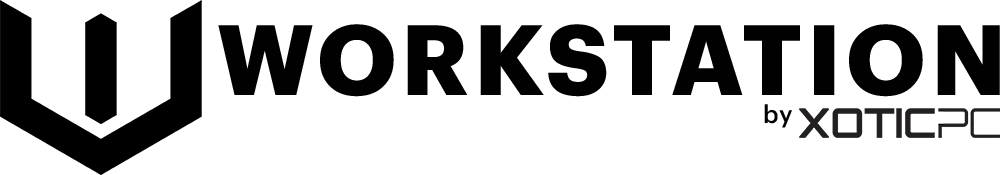Unreal Engine
Our custom-built Unreal Engine workstations are designed to handle real-time rendering, game development, virtual production, and architectural visualization with unmatched performance. With high-core-count CPUs for compiling and light baking, powerful GPUs for real-time ray tracing, and fast NVMe storage for large project files, our systems eliminate bottlenecks and keep up with Unreal Engine’s demanding workflows. Whether you're developing for PC, console, mobile, VR, or AR, our optimized workstations deliver the speed, stability, and power professionals rely on.





Unreal Workstation
Whether you're building a game or an interactive experience in Unreal Engine, this compact workstation is designed for maximum efficiency and speed. Powered by Intel’s high-speed Core™ Ultra processors, it delivers an ideal balance between high frame rates and fast compile times.
Paired with NVIDIA’s powerful GeForce GPUs, this system provides top-tier graphics performance and full support for advanced RTX ray tracing technology. If you’re unsure which configuration is right for your workflow, check out our Hardware Recommendations section for expert guidance.









Unreal Plus Workstation
Built for serious Unreal Engine development, this tower workstation offers a wide range of hardware options to match your needs. Whether you require large amounts of RAM, specialty cards like NVIDIA’s Quadro Sync, or future expandability, this system is designed for maximum flexibility.
While our Compact system is a great space-saving option, this larger workstation provides room for additional drives, capture cards, and other upgrades. The extra internal space also makes modifications and future expansions much easier. If you’re unsure which configuration is right for your workflow, check out our Hardware Recommendations section for expert guidance.









Unreal Pro Workstation
Designed for heavy Unreal Engine workloads, this powerhouse workstation leverages AMD’s Threadripper processors to deliver up to four times more CPU cores and system RAM. Whether you're compiling massive codebases or handling complex virtual production, this system is built to keep up.
While our Compact and Standard systems offer great performance at a lower cost, this workstation provides significantly higher core counts and memory capacity for demanding workflows. If you need maximum processing power for compiling, simulations, or large-scale production, this is the ultimate Unreal Engine development machine.


Unreal Engine
Get Expert Guidance – Request Your Free Consultation Today.
Workstation Hardware Guide