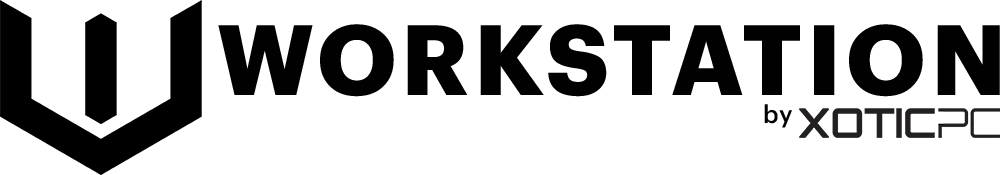Why Workstation PC is the Best Choice for NVIDIA RTX Studio
At Workstation PC, we build high-performance RTX Studio-certified systems that push the limits of creative workflows. Whether you're a video editor, 3D artist, motion designer, or AI-powered creator, having a workstation that delivers maximum speed, reliability, and stability is critical. Our custom-built NVIDIA RTX Studio desktops ensure seamless performance across industry-standard applications like Adobe Premiere Pro, DaVinci Resolve, Blender, Autodesk Maya, Unreal Engine, and more.
By leveraging NVIDIA RTX graphics, our workstations accelerate everything from real-time rendering and ray tracing to AI-powered upscaling and video effects. These GPUs are purpose-built for creative professionals, delivering CUDA acceleration, dedicated Tensor cores for AI tasks, and RT cores for ultra-fast rendering. Unlike standard consumer PCs, our RTX Studio workstations are designed to handle high-resolution video editing, complex 3D scenes, multi-layered VFX compositions, and GPU-heavy AI workloads—all while maintaining stability and reliability under heavy loads.
Recommended Hardware for the Best RTX Studio Performance
To get the best performance out of an NVIDIA RTX Studio workstation, selecting the right CPU, GPU, memory, and storage is crucial. Below are our recommended configurations for optimal creative performance:
Processor (CPU)
While NVIDIA RTX Studio systems rely heavily on GPU acceleration, a powerful multi-core CPU is still essential for handling tasks like video encoding, compositing, and simulation work.
🔹 Best for Video Editing & Motion Graphics: Intel Core Ultra 9 285K – High clock speeds with 24 cores, perfect for Adobe Premiere Pro, After Effects, and DaVinci Resolve.
🔹 Best for 3D Rendering & VFX: AMD Threadripper 7970X (32 cores) or 7980X (64 cores) – Exceptional multi-core performance for Blender, Autodesk Maya, and Houdini.
🔹 Best for AI Workflows & Heavy Processing: Intel Xeon W7 or AMD Threadripper PRO 7995WX (96 cores) – Ideal for AI-assisted rendering, simulations, and deep-learning-powered applications.
Graphics Card (GPU)
Since NVIDIA RTX Studio workstations depend on GPU acceleration, choosing the right RTX card is key. Our recommended GPUs ensure fast rendering, real-time video effects, and AI-enhanced workflows.
🔹 Best for Video Editing, Motion Graphics & Photography: NVIDIA RTX 4000 Ada or 5000 Ada – Handles 4K+ timelines, GPU-accelerated effects, and color grading in real-time.
🔹 Best for 3D Rendering, VFX & AI-Enhanced Workflows: NVIDIA RTX 6000 Ada (48GB VRAM) – Perfect for ray tracing, large 3D scenes, and multi-GPU workflows in Unreal Engine and Blender.
🔹 Best for AI & Machine Learning Creators: NVIDIA H100 or L40S – Designed for AI-generated content, neural network training, and real-time rendering with extreme performance.
Memory (RAM)
🔹 Recommended for 4K Editing & Motion Graphics: 64GB DDR5 (minimum)
🔹 For Large 3D Models, VFX, and AI Workflows: 128GB to 256GB DDR5
🔹 For High-End AI Training & 8K Video Editing: 512GB+ DDR5 ECC RAM
With modern creative applications utilizing RAM caching and AI-based processing, having ample system memory prevents slowdowns when working with large video files, 3D scenes, or high-res textures.
Storage (Drives)
🔹 Primary OS & Software Drive: 2TB NVMe SSD (Gen 4/5) – For fast boot times and application loading.
🔹 Project Drive (Active Files & Cache): 4TB NVMe SSD – Essential for 4K/8K video editing, 3D projects, and rendering.
🔹 Long-Term Storage & Backup: 8TB+ SATA SSD or NAS Storage – For storing raw footage, completed projects, and archives.
By utilizing high-speed NVMe SSDs, Workstation PC RTX Studio systems drastically reduce loading times, file transfers, and timeline scrubbing lag, making real-time editing and rendering significantly faster.
Why Choose Workstation PC for Your NVIDIA RTX Studio Build?
✅ Certified NVIDIA RTX Studio Hardware – Every component is carefully selected to meet NVIDIA’s RTX Studio certification standards.
✅ Custom-Built for Your Workflow – We optimize systems based on your creative software, workload, and future-proofing needs.
✅ No Gimmicks – Just Performance – We prioritize stability, reliability, and efficiency—no unnecessary overclocking or compromises.
✅ Expert Consultation & Support – Our specialists understand content creation, GPU rendering, and AI-enhanced workflows.
🚀 Upgrade to a Workstation PC NVIDIA RTX Studio System Today! Whether you’re working on cinematic films, high-end 3D modeling, motion graphics, or AI-powered creative workflows, our RTX Studio workstations provide the power, speed, and stability to bring your vision to life effortlessly.