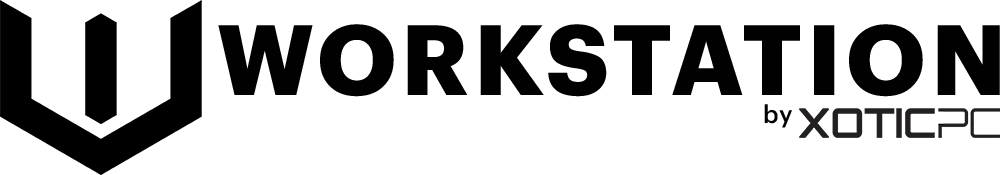Blender
Our custom-built Blender workstations are optimized for modeling, animation, sculpting, and rendering, ensuring seamless performance without hardware slowdowns. With powerful CPUs, high-end GPUs, and optimized memory configurations, our systems handle complex scenes and high-resolution rendering with ease. Whether you're working in Eevee or Cycles, our Blender-optimized workstations deliver the speed and stability needed to bring your creative vision to life.





Blender Artist Workstation
Optimized for most Blender tasks aside from rendering, this compact workstation delivers excellent performance thanks to Intel’s Core™ Ultra processors. Since many Blender operations are lightly-threaded, this system provides fast, responsive performance for modeling, sculpting, and animation.
However, it is limited to 96GB of memory and a single GPU—so if you need more power for complex scenes or rendering, consider our larger workstation options. For connectivity, it includes multiple USB ports (including Type-C), Thunderbolt 4, 2.5Gb Ethernet, and WiFi for seamless workflow integration. If you're unsure which system best suits your needs, check out our Recommended Hardware section.




Blender Rendering Workstation
Built for high-performance rendering in Blender, this full-tower workstation is optimized for both CPU and GPU-based rendering, delivering the fastest speeds possible. Designed for users who prioritize rendering over modeling, it supports higher CPU core counts and multiple GPUs, making it a powerhouse for large-scale projects.
However, single-core performance is lower than our standard Blender workstation, and the overall cost is significantly higher. This configuration is ideal for those who need more than two GPUs or require over 192GB of memory for complex rendering workflows.



Blender
Get Expert Guidance – Request Your Free Consultation Today.
Workstation Hardware Guide