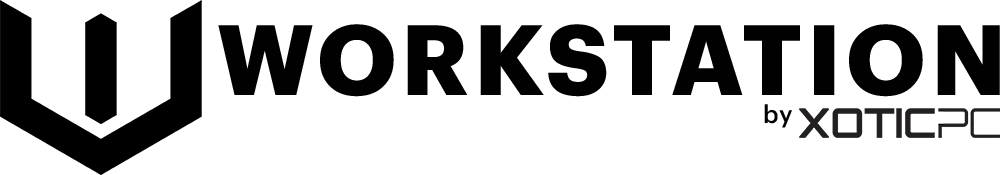Maximizing Productivity: How the Right Workstation Specs Can Transform Your Workflow in 3D Modeling and Rendering
In a world where visual storytelling reigns supreme, the demand for high-quality 3D modeling and rendering is at an all-time high. From architects to game designers, many professionals rely on powerful workstations to bring their creative visions to life. However, the specs of your workstation can mean the difference between a smooth, efficient workflow and frustrating bottlenecks that stifle creativity.
Are you often facing slow rendering times or lagging software? If so, you’re not alone. Many professionals in 3D modeling and rendering struggle with hardware that doesn’t meet the demands of their tasks. The right workstation specs can revolutionize your workflow, boost your productivity, and allow you to focus on what truly matters: your creativity.
Understanding the Importance of Workstation Specs
Before we delve into specific workstation specifications, let's discuss why these specs are critical. The world of 3D modeling and rendering is resource-intensive, requiring powerful hardware to handle complex rendering tasks efficiently. Insufficient hardware can lead to:
- Long rendering times that eat away at valuable project hours.
- Frequent software crashes due to inadequate memory (RAM).
- Lagging during modeling or animation, interrupting the creative flow.
- Limited multitasking capabilities, preventing the use of multiple applications.
These challenges lead to frustration and reduced productivity. However, by investing in a workstation with the right specifications, you can avoid these pitfalls and enhance your overall productivity.
Key Workstation Specs for 3D Modeling and Rendering
The following are essential workstation specifications that you should consider when building or purchasing a machine optimized for 3D modeling and rendering:
1. CPU (Central Processing Unit)
The CPU acts as the brain of your workstation. For 3D modeling and rendering, a multi-core processor is essential. Modern rendering software is designed to take advantage of multiple cores, allowing for parallel processing and significantly faster render times.
Recommended Specs:
- At least 8 cores for optimal performance.
- Intel i7 or i9, or AMD Ryzen 7 or 9 are popular choices.
- Clock speeds higher than 3.0 GHz for better single-threaded performance.
2. GPU (Graphics Processing Unit)
The GPU is arguably the most important component for 3D rendering and modeling. A powerful graphics card will allow you to render high-quality images and animations much faster than a standard CPU.
Recommended Specs:
- Dedicated GPU with at least 8GB of VRAM.
- NVIDIA's RTX series (like the 3060, 3070, 3080) for real-time ray tracing capabilities.
- AMD Radeon Pro series for workstation applications.
3. RAM (Random Access Memory)
Insufficient RAM can significantly hinder your workflow. As a rule of thumb, more RAM allows you to work with larger models and render scenes more efficiently by providing quicker access to the data your CPU and GPU need to perform tasks.
Recommended Specs:
- At least 16GB of RAM for basic 3D modeling.
- 32GB or more for large-scale projects or when working with high-resolution textures.
- Consider an upgrade to 64GB or 128GB if your workload is particularly demanding.
4. Storage: SSD vs. HDD
Storage speed can have a massive impact on your overall workflow. Solid State Drives (SSDs) offer significantly faster read/write speeds compared to traditional Hard Disk Drives (HDDs).
Recommended Specs:
- Use an SSD for your operating system and applications to boot quickly and improve performance.
- Consider an additional HDD for archiving projects and storage of larger files.
- Look for NVMe SSDs for superior speed and performance.
How to Optimize Your Workstation Setup
Having the right specs is only part of the equation. To maximize productivity in 3D modeling and rendering, consider these optimization tips:
1. Cooling Solutions
Intensive processing can generate a lot of heat, potentially leading to thermal throttling. Efficient cooling will help maintain the performance of your CPU and GPU.
Options include:
- High-quality air coolers that fit your case.
- Cooling liquid setups that can effectively manage temperature.
2. Monitor Quality
An often-overlooked aspect of a workstation setup is the monitor. High-resolution monitors offering accurate color reproduction can significantly aid in modeling and rendering tasks.
Recommendations:
- Consider at least a 4K monitor for detailed work.
- Look for IPS panels for better color accuracy.
- Multi-monitor setups can enhance productivity through expanded workspace.
3. Software Optimization
While hardware is crucial, utilizing software optimizations can also help maximize your workstation's potential. Here are some tips:
- Keep your software updated for performance improvements.
- Optimize your software settings for hardware capabilities. For instance, adjust render quality settings based on project requirements.
- Regularly clear caches and unnecessary files from your project directories.
Real-World Impact: Workflow Stories from 3D Professionals
Understanding the specifications and configurations is one part; seeing how they play out in real-world scenarios makes it more tangible. Here are a couple of stories from 3D professionals:
1. The Architect’s Dilemma
Sarah, an architect specializing in green building designs, found herself spending precious time waiting for her rendering software to complete projects. After a hardware upgrade that included an AMD Ryzen 9 and an NVIDIA RTX 3080, her rendering times dropped from several hours to just a few minutes. This allowed her to present concepts faster, impressing her clients and giving her a better work-life balance.
2. The Game Designer
James, a game designer, struggled with lag and crashes while working on complex animations in Unity. After investing in 32GB of RAM and an SSD, he could handle larger scenes and create more dynamic gameplay. His productivity skyrocketed, allowing him to release updates more frequently and maintain player engagement.
Conclusion: The Right Workstation Makes All the Difference
Each professional in 3D modeling and rendering has a unique workflow and challenges. However, the common thread remains clear: the right workstation specs can eliminate time-consuming bottlenecks, reduce crashes, and significantly enhance overall productivity.
Investing in high-quality components that match your workflow needs is essential. Whether you are developing realistic architectural visualizations, creating immersive game worlds, or producing stunning animations, upgrading your workstation with the specifications discussed in this article can help revitalize your creative process.
Don’t let subpar hardware hold you back any longer. It’s time to take control of your workflow and unleash your full creative potential!
For more tips and suggestions on selecting the perfect workstation for your needs, explore our detailed guides and resources available at WorkstationPC.com.
```