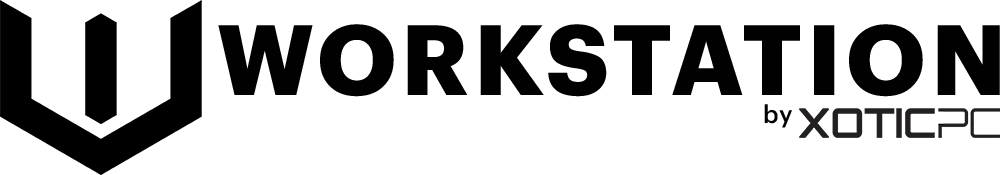Optimizing Workstations for Cutting-Edge Applications: Elevate Your Performance in Creative Workflows and Scientific Computing
In today's fast-paced technological landscape, professionals across various fields are pushing the boundaries of innovation. Whether you are a CGI artist creating stunning renderings, a data scientist extracting insights from complex datasets, or an engineer designing the next revolutionary product, the performance of your workstation plays a pivotal role in your productivity and creativity.
As applications become increasingly sophisticated, the requirements for hardware capable of handling these innovations have also risen. In this article, we will explore how to optimize workstations for cutting-edge applications in creative workflows and scientific computing, ensuring that you can elevate your performance while achieving optimal results.
Understanding the Role of Hardware in Creative Workflows
Creative professionals often rely on software that demands high computational power. From rendering 3D graphics to editing high-resolution video, the performance of your workstation is critical. Here are the key hardware components that impact creative workflows:
- CPU (Central Processing Unit): The brain of your workstation, responsible for executing instructions. A powerful CPU ensures smooth multitasking and quicker processing times for resource-heavy applications.
- GPU (Graphics Processing Unit): Crucial for rendering graphics and visual effects. A high-end GPU accelerates graphical processing, significantly reducing render times.
- RAM (Random Access Memory): Affects the ability to manage multiple applications and handle large files. More RAM allows for smoother performance when multitasking.
- Storage: SSDs (Solid State Drives) offer faster data access speeds than traditional HDDs (Hard Disk Drives), improving load times and overall efficiency.
With these components in mind, let's dive deeper into how you can optimize your workstation for various creative applications.
Maximizing Performance for Rendering and 3D Modeling
Rendering and 3D modeling can be incredibly resource-intensive tasks. Here are specific strategies to optimize your workstation for these applications:
- Choose a Multi-Core CPU: High-core-count processors such as the AMD Ryzen Threadripper or Intel Core i9 series can drastically improve rendering performance.
- Invest in a High-Performance GPU: Graphics cards like the NVIDIA RTX 3080 or AMD Radeon RX 6800 XT are designed for real-time rendering and can handle complex simulations efficiently.
- Ensure Sufficient RAM: At least 32GB of RAM is recommended for 3D modeling, with 64GB or more ideal for professionals working on large scenes or complex animations.
- Utilize Dedicated Storage Solutions: Pair SSDs for your primary applications with larger HDDs for file storage. Consider RAID setups to optimize speed and redundancy.
- Cooling Solutions: Effective cooling systems help maintain performance by preventing thermal throttling during intensive tasks. Look for liquid cooling or high-quality air coolers.
By following these recommendations, you'll reduce your rendering times and enhance your overall productivity in creative projects.
Optimizing for Video Editing and Post-Production
Video editing has become more intricate with the advent of high-resolution formats like 4K and beyond. Proper workstation configuration ensures seamless editing and rendering processes. Here are some optimization techniques:
- Advanced CPU: Select a CPU that offers high clock speeds and multiple cores, such as the Intel Core i7 or i9 series. This helps in both editing and encoding tasks.
- Graphics Acceleration: Use a GPU that supports hardware acceleration for video editing software, such as Adobe Premiere Pro or DaVinci Resolve.
- Large Capacity RAM: Aim for 32GB of RAM or higher, especially when working with 4K footage. This ensures smooth playback and editing experience without lag.
- Fast Storage Drives: Utilize NVMe SSDs for your OS and applications, combined with a secondary SSD for storing active projects for optimal workflow.
- Efficient File Organization: Maintain a structured file system to streamline access to media files, reducing the time spent searching for assets.
With these adjustments, video editing becomes more efficient, enabling you to focus on your creative process instead of dealing with technical constraints.
Enhancing CAD and Engineering Design Workflows
Engineers and product designers rely on CAD software for precision and accuracy. Optimizing workstations for CAD applications involves specific hardware considerations:
- Workstation-Class GPU: Unlike consumer-grade GPUs, professional workstation cards like NVIDIA Quadro or AMD Radeon Pro series are optimized for CAD applications, offering superior stability and performance.
- High-Capacity RAM: Depending on the complexity of your designs, 32GB or more is advisable to handle large assembly files with ease.
- Multi-Core Processors: Look for CPUs that provide high single-core performance along with multiple cores, critical for both file rendering and real-time simulations.
- Dedicated Storage Solutions: SSDs for applications and fast access speeds for project files enhance responsiveness, while larger HDDs can accommodate backups and archives.
- Large Monitors: A dual-monitor setup or an ultra-wide monitor can significantly improve productivity by allowing multiple views of a design simultaneously.
These upgrades ensure that engineers can work without interruptions, facilitating optimal performance in present-day design tasks.
Optimizing Workstations for Game Development and Animation
The gaming industry demands high performance not only for development but also for testing and optimization. Here are the essential components for game development workstations:
- Powerful GPU: Utilize the latest GPUs, like the NVIDIA GeForce RTX 3080 Ti, capable of handling game engines like Unreal Engine and Unity with ease.
- High-Performance CPU: A multi-core processor with high clock performance enhances compiling times and rendering of complex scenes.
- Ample RAM: 32GB RAM is standard for game development, with 64GB recommended for larger projects featuring extensive assets.
- Fast Storage Solutions: Install your development tools on NVMe SSDs for lower loading times and improved project organization with larger SATA SSDs for auxiliary storage.
- Effective Cooling: Regular updates and intense workloads can lead to overheating. Ensure efficient cooling solutions are in place to maintain system stability.
With these recommendations, developers can bring their creative visions to life without being hindered by hardware limitations.
Leveraging Workstations for Digital Audio Production
Sound engineers and music producers work with demanding applications that require real-time processing. Here is how to optimize your workstation for audio production:
- High-Speed CPU: Look for CPUs with high clock speeds and multiple cores, which are essential for music production and audio processing tasks.
- Large RAM Capacity: A minimum of 16GB is necessary; however, considering 32GB will facilitate smoother playback and mixing with numerous tracks.
- Low-Latency Audio Interfaces: Invest in HD audio interfaces paired with professional-grade monitors to achieve high audio fidelity and responsiveness.
- Fast Storage Options: Utilize dedicated SSDs or RAID configurations for sample libraries and project files to allow for rapid access and processing times.
- Sound Isolation: Implement soundproofing measures in your workstation area to enhance the quality of recordings and mixes.
These strategies enhance your audio production capabilities, allowing you to focus on producing high-quality sound.
Powering Data Visualization and Scientific Computing
Scientific computing has become more data-intensive, necessitating robust workstations to analyze large datasets efficiently. Consider the following when optimizing your system:
- Multi-Core Processors: CPUs with high core counts, like the AMD Ryzen Threadripper, significantly improve the performance of data processing tasks.
- High-Performance GPUs: Leverage GPUs designed for scientific computing, such as NVIDIA RTX A6000 or AMD Radeon Pro, to accelerate simulations and visualizations.
- Substantial RAM: For data scientists, a minimum of 32GB is essential, while memory-intensive tasks may require 64GB or more.
- Solid State Drives: Fast storage solutions, such as NVMe SSDs, reduce loading times and increase efficiency when working with large datasets.
- Networking Capabilities: For teams collaborating on large projects, consider investing in networking solutions that facilitate quick data transfer between workstations.
By employing these advanced strategies, you can ensure that your workstation meets the challenges of scientific computing.
Conclusion: The Future of Workstation Optimization
As technology progresses, the demands on workstations will continue to evolve. In the era of AI, machine learning, and realistic rendering, having the right hardware configurations can make all the difference in productivity and creative output. By investing in the appropriate CPU, GPU, RAM, storage solutions, and cooling systems tailored for your specific workflows, you can elevate your performance and creatively push the boundaries of what is possible.
Transform your workstation into a powerhouse capable of handling the demands of cutting-edge applications. Through thoughtful optimization, you can fully harness the potential of your creative and analytical skills.
For more insights on how to choose the best workstation configurations for your profession, explore our resources at WorkstationPC.com.