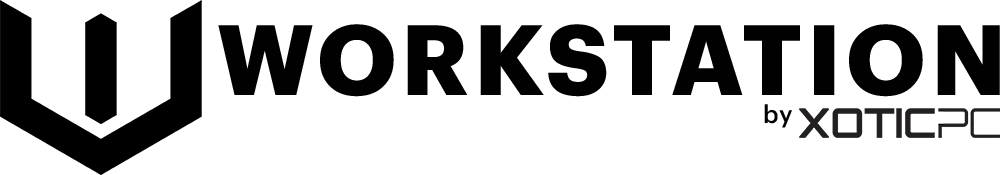Maximizing Your Workflow: The Essential Workstation Setup for After Effects and Premiere Pro in 2024
As a professional in the creative world, you understand that time is of the essence. Waiting for your software to render a project can cost you valuable hours—hours you could spend creating stunning visuals or editing that next blockbuster video. That is why having the right workstation setup for Adobe After Effects and Premiere Pro is crucial in 2024. In this article, we will explore the essential components for building a high-performance workstation and how they can significantly enhance your workflow.
Understanding the Demand of After Effects and Premiere Pro
Both After Effects and Premiere Pro are demanding applications that require robust hardware to run smoothly. They rely heavily on processing power and memory to handle complex tasks such as video rendering, effects processing, and color grading. When you are dealing with high-resolution footage—especially in the 4K and 8K realms—the need for a well-optimized workstation becomes even more critical.
Core Hardware Components
Your workstation setup for After Effects and Premiere Pro should include the following core components:
- Processor (CPU): The heart of your workstation. A fast CPU minimizes render times and enables smooth playback during editing sessions.
- Graphics Card (GPU): A powerful GPU accelerates rendering and can significantly improve the performance of effects and transitions within your projects.
- Memory (RAM): Ample RAM is needed for seamless multitasking, especially when working with large files and complex projects.
- Storage (SSD vs HDD): Fast storage solutions are essential for quick access to your project files and media. SSDs reduce load times and improve overall responsiveness.
- Cooling System: Efficient cooling is necessary to keep your hardware running at peak performance, especially during resource-intensive tasks.
The Processor: Choosing the Right CPU
The processor plays a crucial role in how efficiently After Effects and Premiere Pro run. In 2024, we recommend opting for a multi-core processor, preferably from the latest generations of Intel or AMD.
Intel's Core i9 and AMD's Ryzen 9 processors are excellent choices due to their high core counts and clock speeds. These processors handle multiple tasks and threads well, which is critical for video editing and compositing.
Pushing Graphics Power with the GPU
When it comes to graphics cards, the right GPU can make a world of difference in rendering times and playback performance. The latest NVIDIA GeForce RTX and AMD Radeon RX series cards provide real-time rendering capabilities that enhance the overall editing experience.
Newer GPUs also support ray tracing and AI-enhanced features, helping speed up workflows in both Premiere Pro and After Effects. Be sure that the graphics card you select has sufficient VRAM to manage your projects effectively—at least 8GB is a good starting point.
Boosting Performance with RAM
When editing video, having an adequate amount of RAM is essential for smooth performance. When working with large media files, the 32GB of RAM is considered a minimum, while 64GB or more is preferable for professional-grade editing.
Not only does more RAM improve multitasking capabilities, but it also allows you to work with larger compositions in After Effects without experiencing slowdowns or crashes.
Storage Solutions: SSDs vs HDDs
The choice of storage drives can greatly affect your workflow. While traditional hard disk drives (HDDs) can store large amounts of data, solid-state drives (SSDs) provide much faster read and write speeds, making them essential for video editing.
For the best results, use a combination of SSDs for your operating system and active projects, coupled with HDDs for additional storage. This approach maximizes responsiveness while maintaining ample space for larger projects.
The Importance of a Good Cooling System
High-performance components generate a lot of heat, especially during extended editing sessions. A quality cooling system—be it air cooling or liquid cooling—will help maintain optimal temperatures and prolong the lifespan of your hardware.
Consider adding extra fans or using a case with good airflow to ensure that your workstation operates efficiently during demanding tasks.
Display and Peripherals
Lastly, do not overlook the role of your display and peripherals. A high-resolution monitor with excellent color accuracy is necessary for video editing. Investing in a dual-monitor setup can also help enhance your productivity, allowing you to monitor timelines and preview windows simultaneously.
Additionally, high-quality peripherals such as a responsive mouse and keyboard can further streamline your workflow, making it easier to navigate through complex projects.
Conclusion: Building Your Ultimate Workstation
Creating a powerful workstation for After Effects and Premiere Pro in 2024 is a multifaceted endeavor. By selecting the right components, from a high-performance CPU and GPU to ample RAM and SSD storage, you can significantly enhance your productivity.
Ultimately, the goal is to minimize downtime and empower your creative process, allowing you to focus on delivering exceptional work. Investing in a top-tier workstation setup is not just a choice; it is a necessity for creative professionals looking to thrive in a competitive landscape.
So, are you ready to invest in your workstation and take your video editing skills to the next level? The right hardware awaits—discover it today!