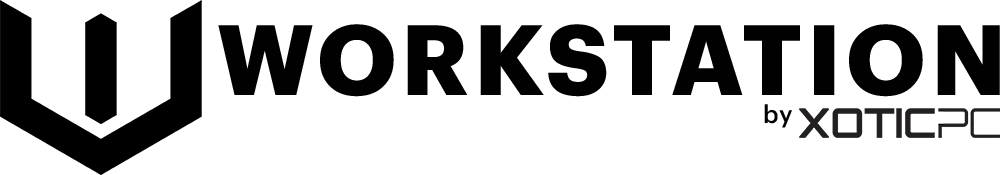Maximizing Workflow Efficiency: The Essential Workstation Specs for the Latest 3D and AI Applications in 2025
In a digital landscape where speed and efficiency are crucial, having the right hardware can make all the difference for professionals engaged in 3D modeling, rendering, and AI applications. Whether you're a CGI artist, an architect, a game developer, or a machine learning engineer, your workstation needs to handle demanding tasks with ease.
This article will break down the essential workstation specifications required to maximize workflow efficiency for contemporary 3D and AI applications in 2023. We will explore key components such as the processor, graphics card, memory, storage, and cooling systems, providing insights on how to optimize your setup for better performance.
The Importance of Choosing the Right Workstation Specs
As projects grow in complexity and require higher computational power, professionals in various fields face significant challenges—such as slow rendering times, lag during high-resolution video editing, and inefficient data processing. The right workstation can alleviate these issues, enabling you to focus more on your creative processes and less on tech-related frustrations.
In a recent survey, professionals reported that up to 40% of their productive hours are lost due to hardware inefficiencies. This reinforces the need for investing time and resources to understand and select the proper workstation specifications.
1. Processor (CPU): The Heart of Your Workstation
The processor is the core of any workstation, determining how efficiently it can handle tasks. For demanding 3D and AI applications, consider the following:
- Cores and Threads: More cores and threads translate into better multitasking. Look for a CPU with at least 8 cores and 16 threads for 3D and AI workloads.
- Single-Core Performance: Many applications do not utilize all cores effectively, so opt for a CPU with strong single-core performance to enhance speed.
- Latest Generations: Always strive for the latest generation CPU. As of 2023, look for options such as the AMD Ryzen 7000 series or Intel i9-13000 series to benefit from performance improvements and energy efficiency.
2. Graphics Card (GPU): Powering Visual Experiences
The graphics card is essential for rendering and visualization in 3D applications. In 2023, consider the following aspects:
- CUDA Cores and VRAM: For NVIDIA GPUs, higher CUDA core counts and VRAM capacity directly affect performance. Consider a GPU with at least 16GB of VRAM for handling complex textures and models.
- Ray Tracing Capability: For realistic rendering in 3D applications, choose a card with ray tracing capability. NVIDIA's RTX 30 series and 40 series exemplify cutting-edge technology in this arena.
- AI Acceleration: Many modern GPUs are optimized for artificial intelligence tasks. Consider graphics cards offering Tensor Cores to speed up AI workloads, such as the NVIDIA A100 or the RTX 4090.
3. Memory (RAM): Ensuring Smooth Operations
RAM plays a vital role in how efficiently applications run. For 3D and AI applications in 2023, here are key considerations:
- Capacity: Aim for a minimum of 32GB of RAM for workflows involving 3D rendering or large AI datasets. For more intensive tasks, 64GB or more is recommended.
- Speed: Higher frequency RAM can contribute to better performance. Look for DDR4 or DDR5 RAM with speeds above 3200 MHz.
- Dual-Channel Configuration: Utilizing RAM in dual-channel mode can significantly boost performance over single-channel configurations.
4. Storage: Fast Access to Data
Storage speed and capacity are critical in managing large files associated with 3D applications and AI datasets. In 2023, consider the following:
- SSD vs HDD: Solid State Drives (SSDs) are a must for fast data transfer speeds. NVMe SSDs offer the best performance, significantly reducing loading times.
- Capacity Requirements: Depending on your work, an SSD with at least 1TB capacity is advisable. For larger projects, consider additional storage options like secondary SSDs or HDDs for archival.
- RAID Configurations: Implementing RAID (Redundant Array of Independent Disks) can increase speed and redundancy, ensuring your data remains safe during heavy workloads.
5. Cooling Solutions: Keeping Your Workstation Stable
The thermal performance of your workstation is important for maintaining optimal performance. As tasks become more demanding, effective cooling is necessary to prevent throttling:
- Air Cooling vs Liquid Cooling: While air cooling is adequate for many setups, liquid cooling solutions can offer superior thermal performance, allowing higher overclocking potential.
- Case Airflow: Good airflow within the workstation case is essential. Ensure that your case has adequate ventilation and is compatible with larger cooling solutions.
- Monitor Temperatures: Regularly checking temperatures of key components can help you identify any cooling issues before they escalate.
6. Legacy Peripherals and Future Upgrades
As you select the essential specs for your workstation, consider the existing peripherals and potential future upgrades:
- Compatibility: Ensure that new components are compatible with existing peripherals, including monitors, keyboards, and other input devices.
- Upgrade Paths: Opt for a workstation that allows for easy upgrades, particularly for RAM, storage, and GPU, to extend its lifespan.
- Port Availability: Ensure your workstation has various ports (USB, HDMI, Thunderbolt, etc.) to connect multiple devices without hassle.
Conclusion
In conclusion, selecting the right workstation specifications is crucial for maximizing workflow efficiency in 3D and AI applications. By investing in a powerful CPU, a high-performance GPU, adequate memory, fast storage solutions, and effective cooling systems, you can drastically improve your productivity and project outcomes.
With technology evolving rapidly, staying informed about the latest hardware developments can significantly impact your work. Make the necessary investments today, and transform your creative and technical capabilities to tackle even the most ambitious projects in 2023.
For more tips and recommendations on workstation builds tailored to your specific needs, explore our other articles or consult with specialists who can guide you in making an informed decision.
```